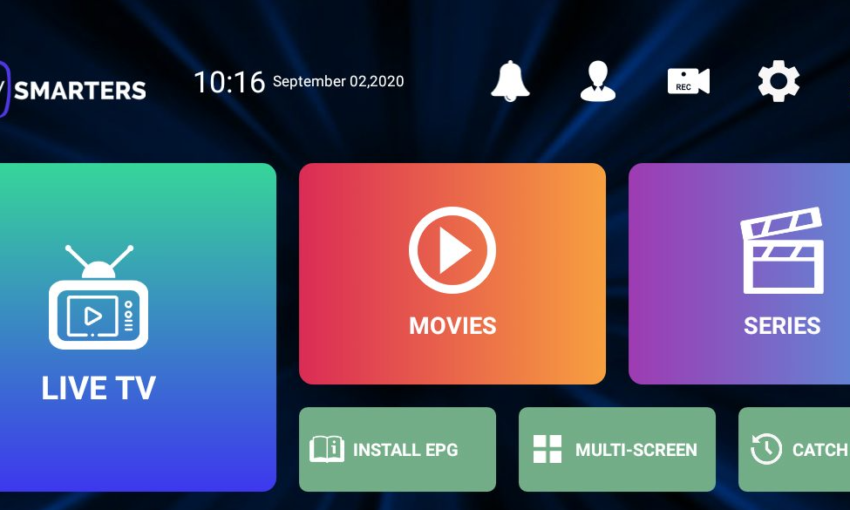The IPTV Smarters Pro app is one of the most popular IPTV platforms, offering seamless streaming for live TV, video-on-demand (VOD), and series. Many users wonder whether they can access an IPTV Smarters Pro free account to enjoy its features without incurring a subscription fee. This guide explores how the app works, the options available for free accounts, and everything you need to know about using IPTV Smarters Pro effectively.
What Is IPTV Smarters Pro?
IPTV Smarters Pro is a powerful IPTV player designed to integrate with your IPTV service provider. The app acts as a media player, allowing you to stream live channels, movies, TV shows, and more. It’s available on multiple platforms, including Android, iOS, Windows, macOS, and Smart TVs.
Unlike standalone IPTV services, IPTV Smarters Pro does not provide content directly. Instead, it requires you to input login credentials or playlist URLs from your IPTV provider to access content. To understand the basics of IPTV services, check out TechRadar’s guide on What is IPTV.

Can You Get an IPTV Smarters Pro Free Account?
While IPTV Smarters Pro itself is free to download, using the app often requires credentials from an IPTV service provider. Here’s what you need to know about getting an IPTV Smarters Pro free account:
- Free App Features:
- You can download the IPTV Smarters Pro app for free on most devices.
- Basic features like playlist integration, multi-screen support, and EPG (Electronic Program Guide) are available.
- Account Requirements:
- To use the app, you need a valid IPTV subscription. This means you must input your username, password, or M3U URL from your IPTV provider.
While the app is free to use, you still need to purchase an IPTV service to fully enjoy its functionality. For guidance on configuring IPTV playlists, check out our article on How to Set Up IPTV on MAG Box.
Step-by-Step Guide to Set Up IPTV Smarters Pro
If you’ve obtained a free account or credentials from your IPTV provider, follow these steps to get started with IPTV Smarters Pro:
Download IPTV Smarters Pro
- Visit your device’s app store (Google Play Store, Apple App Store, etc.).
- Search for IPTV Smarters Pro and download the app.
- Once installed, launch the app on your device.
Log In With Your IPTV Account
- Open the app and select Login with Xtream Codes API or M3U URL.
- Enter the following details provided by your IPTV service:
- Username
- Password
- Server URL
- Click Add User to log in and load your IPTV content.
Customize Your Settings
- Enable features like multi-screen, parental controls, and EPG to enhance your experience.
- Organize your channels and VODs for easy access.
Where to Find Free IPTV Playlists for IPTV Smarters Pro
If you’re looking for ways to access content for free, you can find free IPTV playlists online. Keep in mind that the legality and quality of these playlists may vary:
- Public Playlists: Websites like Pastebin or GitHub often host free M3U playlists, which you can import into IPTV Smarters Pro.
- Trial Accounts: Some IPTV providers offer free trials that you can use with the app.
- Community Forums: Online forums like Reddit may have user-generated playlists available for sharing.
For more legal alternatives to free content, check out Lifewire’s guide on Free Netflix Alternatives.
Common Issues With Free Accounts on IPTV Smarters Pro
Using an IPTV Smarters Pro free account or trial playlists can sometimes result in issues. Here are common problems and solutions:
- Buffering or Lag: Ensure a stable internet connection with speeds of at least 5 Mbps for HD streaming.
- Invalid Playlist: Double-check the M3U URL or credentials provided by your IPTV service.
- Limited Content: Free playlists may have fewer channels or outdated links. Consider upgrading to a paid IPTV service for a better experience.
To troubleshoot buffering issues, you may also want to read our guide on Why Does My Firestick Keep Buffering?.
Is IPTV Smarters Pro Free Account Worth It?
An IPTV Smarters Pro free account can be a great way to explore the app’s features. However, the functionality depends heavily on the quality of the IPTV service or playlist you’re using. While the app itself is free, purchasing a reliable IPTV subscription will unlock the full potential of the app, including high-quality streams and advanced features.
Conclusion
IPTV Smarters Pro is a versatile and powerful app for IPTV streaming. While the app is free to download, accessing content typically requires an IPTV subscription. By following this guide, you can easily set up and enjoy IPTV Smarters Pro, whether with a free playlist or a premium account. Always ensure the content you stream is legal and from reputable sources. For additional insights into legal streaming options, refer to How-To Geek’s guide on Legal and Safe Free Movie Websites.