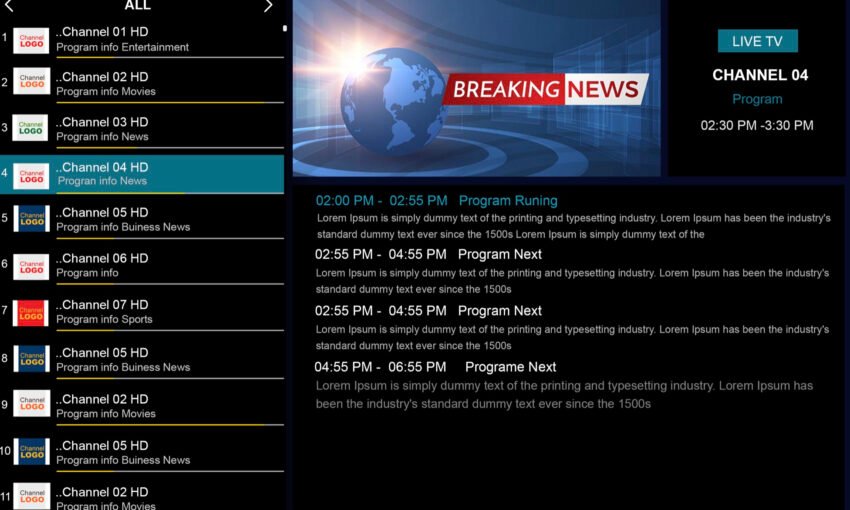Introduction
If you’re looking to enjoy seamless streaming, setting up IPTV on iPhone and iPad is simple with the right apps. This guide will walk you through the complete IPTV setup on iPhone and iPad, helping you choose the best IPTV app for iOS and configure it easily. With PrimesTV, the leading provider for IPTV in the UK, you can access your favorite channels effortlessly.
Best IPTV Apps for iPhone and iPad
To get started, you’ll need a reliable IPTV app. Below are some of the top-rated options for iOS devices:
1. Smarters Player Lite
Description:
Smarters Player Lite is a free app with a straightforward interface for IPTV streaming. While it’s user-friendly, some users may experience occasional lags.
Features:
- Completely free to use.
- Simple and easy-to-navigate interface.
- Basic functionalities without advanced features.
How to Log In:
- Download Smarters Player Lite from the App Store.
- Launch the app and choose “Login with Xtream Codes API” (third option).
- Enter your PrimesTV username, password, and server URL from your subscription email.
- Tap “Add User” to start enjoying IPTV channels.
2. IPTVX
Description:
IPTVX stands out as one of the best apps for its premium features and smooth performance. It offers a sleek, modern interface and supports multiple playlists.
Features:
- One-time purchase for $6.99 unlocks premium features.
- Advanced EPG (Electronic Program Guide) integration.
- Seamless streaming with a focus on user experience.
How to Log In:
- Download IPTVX from the App Store.
- Open the app and select “Login with Xtream Codes API.”
- Input your username, password, and server URL provided by PrimesTV.
- Tap “Add User” to access your IPTV content.
3. TiviMax
Description:
TiviMax is an excellent alternative for iOS users, offering features similar to TiviMate but designed for Apple devices. It’s a reliable choice for those seeking a stable IPTV experience.
Features:
- Free version available; premium costs $4.99 annually.
- Includes catch-up TV and Video on Demand (VOD) support.
- Offers parental controls and multiple playlist management.
How to Log In:
- Download TiviMax from the App Store.
- Launch the app and choose “Login with Xtream Codes API.”
- Enter your PrimesTV credentials.
- Click “Add User” to begin streaming.
Why Choose PrimesTV for IPTV on iOS?
At PrimesTV, we simplify IPTV for iOS devices, offering seamless compatibility with top apps like Smarters Player Lite, IPTVX, and TiviMax. Our services ensure a stable streaming experience with high-quality content tailored to your needs. Explore our subscription plans to get started today!
Final Tips for Setting Up IPTV on iOS
- Stable Internet Connection: Ensure a strong Wi-Fi or mobile data connection to avoid interruptions.
- Correct Credentials: Double-check your username, password, and server URL for errors.
- App Choice: Choose the app that best suits your preferences and budget.
For troubleshooting and additional support, visit our support page or contact our team via live chat.
External Resources for Additional Learning
- Smarters Player Lite App – Official site for Smarters Player Lite.
- IPTVX Overview – Details on features and updates for IPTVX.
- TiviMax Support – Information on TiviMax features and support.
Setting up IPTV on iPhone and iPad is a straightforward process when you choose the right tools. Whether you’re using apps like IPTVX or Smarters Player Lite, completing your IPTV setup on iPhone and iPad is easy and efficient. With PrimesTV’s subscription plans, you can unlock a seamless IPTV experience and enjoy the best content wherever you are. For additional guidance, visit our support page or learn how PrimesTV works. Start streaming today with the trusted IPTV UK provider.