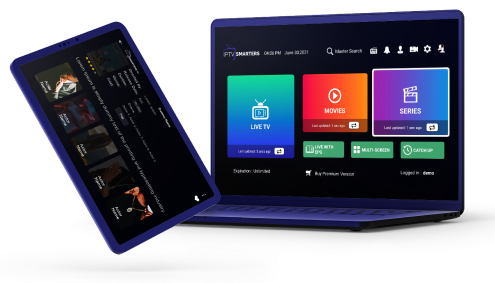Introduction to IPTV Smarters Pro
IPTV Smarters Pro setup is an essential step for anyone looking to simplify the streaming of TV channels and on-demand content using IPTV technology. This versatile and feature-rich application has become a go-to solution for IPTV users, offering seamless access to live TV, movies, and multimedia content across various devices such as smartphones, tablets, smart TVs, and streaming gadgets like FireStick.
Unlike traditional broadcasting methods, IPTV relies on Internet Protocol technology to deliver television content. This ensures better accessibility, more diverse options, and the ability to view content on-demand. IPTV Smarters Pro acts as a client for connecting to an IPTV service provider, making it easier for users to access a plethora of live channels and video-on-demand (VOD) services. It also supports features like multiple playlists, Electronic Program Guide (EPG), and advanced customization, all tailored to enhance user experience.
Key Features and Advantages of IPTV Smarters Pro
1. User-Friendly Interface
The app’s clean and intuitive layout ensures a smooth user experience. Navigating channels, exploring playlists, or adjusting settings is straightforward, even for first-time users.
2. Support for Multiple IPTV Services
IPTV Smarters Pro supports the integration of multiple IPTV service providers, allowing users to manage different playlists and access a wider range of content.
3. Live TV Streaming and VOD (Video on Demand)
Users can enjoy high-quality live streaming of TV channels from various regions and genres. Additionally, the app provides access to VOD libraries for movies, shows, and other multimedia content.
4. Electronic Program Guide (EPG)
With its built-in EPG feature, users can browse TV schedules, plan their viewing, and ensure they never miss their favorite shows.
5. Multi-Screen Capability
The app allows simultaneous streaming on multiple devices, making it an excellent choice for families or multi-user households.
6. Customization Options
Users can organize their playlists, create favorites, and configure settings to tailor the app to their preferences. Parental controls are also included for added security.
7. Compatibility with Multiple Devices
A proper IPTV Smarters Pro setup supports a wide range of platforms, including Android and iOS smartphones, tablets, smart TVs, streaming devices like FireStick, and even PCs.
Step-by-Step Guide: How to Set Up IPTV Smarters Pro
1. Using IPTV Smarters Pro on Smartphones and Tablets
To enjoy IPTV on your mobile device, follow these steps:
- Download the IPTV Smarters Pro app from your device’s App Store or Google Play Store.
- Launch the app and enter the activation code provided by your IPTV service provider.
- Log in with your credentials and customize your settings, such as EPG preferences and video/audio configurations.
- Once configured, you can start streaming live TV channels and VOD content.
For more guidance, check this IPTV installation guide.
2. Installing IPTV Smarters Pro on Smart TVs
Smart TVs provide an excellent viewing experience for IPTV content. Here’s how to set it up:
- Open your smart TV’s app store and search for IPTV Smarters Pro.
- Download and install the app.
- Launch the app and input the activation code provided by your IPTV service provider.
- Log in and adjust your preferences, such as channel order and EPG settings.
- Begin enjoying your favorite shows and channels.
For additional tips on IPTV setup, visit the Prime TV blog.
3. Installing IPTV Smarters Pro on FireStick
To set up IPTV Smarters Pro on your FireStick, follow these steps:
- Enable the installation of apps from unknown sources in the FireStick settings.
- Install the Downloader app from the Amazon App Store.
- Launch Downloader and enter the URL https://www.iptvsmarters.com/smarters.apk to download the IPTV Smarters APK file.
- Install the APK, launch the app, and input your IPTV credentials to start streaming.
Read a detailed step-by-step FireStick installation guide.
4. Using IPTV Smarters on PCs and Laptops
Accessing IPTV on a computer provides a larger screen for an enhanced viewing experience. Here’s how:
- Download the IPTV Smarters Pro software from the official website.
- Install and launch the software on your PC or laptop.
- Input your activation code and provider credentials.
- Customize settings such as playback quality and EPG.
- Start streaming your desired content.
5. Watching IPTV Through the Web Player
The IPTV Smarters Pro web player is a convenient way to access IPTV channels without downloading additional software. To use it:
- Open your preferred web browser (e.g., Chrome, Firefox, Safari).
- Log in to the IPTV Smarters Pro web player using your app credentials.
- Sync your playlists and access all features, including channel switching and on-demand content.
Why IPTV Smarters is the Ideal IPTV Solution
An efficient IPTV Smarters Pro setup combines functionality and convenience to deliver an exceptional IPTV experience. Whether you’re streaming live TV, catching up on your favorite shows, or enjoying movies on demand, a proper setup ensures smooth playback, customizable settings, and seamless multi-device support.
By leveraging its advanced features, such as multi-screen compatibility and parental controls, IPTV Smarters Pro offers a robust solution for households and individual users alike.
For additional information and troubleshooting, explore the Primes TV blog and related articles.