How to Solve IPTV Buffering Issues
Table of Contents
- Introduction
- Understanding IPTV Buffering
- Diagnosing the Cause of IPTV Buffering
- Solutions to IPTV Buffering Issues
- Advanced Solutions for Persistent Buffering
- Preventive Measures to Avoid Buffering
- Conclusion
- FAQs
Introduction
What is Buffering?
Buffering is a common issue in streaming media, where the content is preloaded into a reserved area of memory (the buffer) to ensure smooth playback. When the buffer runs out of data before new data can be loaded, the video pauses, resulting in the dreaded buffering icon. This can severely affect your IPTV experience, causing frequent interruptions.
Why Does Buffering Happen with IPTV?
Buffering issues with IPTV can stem from various factors, including:
- Internet Connection and Bandwidth Issues: Slow or unstable internet connections are the primary causes of buffering. Insufficient bandwidth means the stream can’t keep up with the playback speed.
- Server Load and Capacity Problems: If the IPTV provider’s servers are overloaded, it can lead to buffering as the server struggles to deliver data fast enough.
- Device and Software Compatibility: Outdated devices or software can hinder smooth streaming.
- Network Congestion During Peak Hours: High internet traffic during peak times can slow down your connection, leading to buffering.
Diagnosing the Cause of IPTV Buffering
Checking Your Internet Connection
Recommended Internet Speed for IPTV Streaming
For smooth IPTV streaming, a stable internet connection is crucial. The recommended speeds are:
| Streaming Quality | Minimum Speed Required |
|---|---|
| Standard Definition (SD) | 3-5 Mbps |
| High Definition (HD) | 5-10 Mbps |
| Ultra High Definition (4K) | 25 Mbps or higher |
To test your internet speed, you can use tools like Speedtest.net. Ensure your connection meets these requirements for the best experience.
Evaluating Your IPTV Service Provider
Your IPTV service provider plays a significant role in your streaming quality. Consider the following:
- Server Capacity and Reliability: Providers with robust infrastructure and multiple servers tend to offer better performance.
- Comparing Different IPTV Providers: Look at reviews and comparisons to choose a reliable provider.
- User Reviews and Ratings: Customer feedback can provide insights into the reliability of the service.
Assessing Your Streaming Device
The device you use for streaming also impacts performance. Key factors include:
- Compatibility of Devices with IPTV Services: Ensure your device is compatible with your IPTV provider’s app or service.
- Updating Firmware and Software: Regular updates can fix bugs and improve performance.
- Performance of Different Devices: Some devices handle streaming better than others. For example, dedicated streaming boxes often perform better than smart TVs.
Solutions to IPTV Buffering Issues
Improving Internet Connection
Upgrading Your Internet Plan
If your current internet plan doesn’t provide sufficient speed, consider upgrading. Higher speed plans offer better streaming experiences.
Using a Wired Connection Instead of Wi-Fi
Wired connections (Ethernet) are more stable and faster than Wi-Fi. Whenever possible, connect your streaming device directly to your router with an Ethernet cable.
Optimizing Your Wi-Fi Network
- Router Placement: Place your router in a central location to ensure even coverage.
- Frequency Channels: Use the 5 GHz band for streaming if your router supports it. It’s less congested and offers faster speeds.
- Reduce Interference: Keep your router away from other electronic devices that may cause interference.
Optimizing IPTV Settings
Adjusting Streaming Quality Settings
Lowering the streaming quality can reduce buffering if your internet connection is unstable. Most IPTV apps allow you to adjust the quality settings.
Reducing Background Data Usage
Ensure other devices or applications aren’t consuming bandwidth. Close unnecessary apps and limit the number of devices connected to your network.
Clearing Cache and Data on the IPTV App
Regularly clear the cache and data of your IPTV app to improve performance. This can resolve issues caused by corrupted data.
Choosing the Right IPTV Service
Selecting a reliable IPTV provider is crucial for minimizing buffering:
- Importance of Selecting a Reliable IPTV Provider: Choose providers known for stable services and good customer support. here is one of top IPTV provider in the uk
- Features to Look for in an IPTV Service: Multiple servers, high uptime, and responsive customer service are key features.
- User Reviews and Recommendations: Rely on user feedback to make informed decisions.
Advanced Solutions for Persistent Buffering
Using a VPN
How a VPN Can Help Reduce Buffering
A VPN can bypass ISP throttling, ensuring a stable connection. It can also provide access to servers closer to your IPTV provider, reducing latency.
Recommended VPNs for IPTV
Some of the best VPNs for IPTV include ExpressVPN, NordVPN, and CyberGhost. They offer high speeds and reliable connections.
Setting Up a VPN with Your IPTV Service
Setting up a VPN is straightforward. Most VPN services provide detailed guides for different devices and platforms.
Upgrading Hardware
Benefits of Using High-Performance Routers
High-performance routers offer better speed, range, and stability. Consider upgrading if your current router is outdated.
Investing in Better Streaming Devices
Devices like Nvidia Shield, Apple TV, or Amazon Fire Stick provide excellent performance for IPTV streaming.
Importance of Hardware Compatibility
Ensure your streaming devices and router are compatible with each other to avoid performance bottlenecks.
Contacting Customer Support
When to Reach Out to Your IPTV Provider
If you’ve tried all the above solutions and still experience buffering, contact your IPTV provider for assistance.
Information to Provide for Troubleshooting
Be ready to provide details like your internet speed, device model, and specific issues you’re facing.
How Customer Support Can Assist in Resolving Buffering Issues
Good customer support can offer tailored solutions and guide you through troubleshooting steps.
Preventive Measures to Avoid Buffering
Regular Maintenance of Devices and Network
Keeping Devices and Software Up-to-Date
Regular updates ensure your devices and software run smoothly and securely.
Routine Checks and Maintenance of Network Equipment to Prevent IPTV Buffering Issues
Regularly check and maintain your router and other network equipment to prevent issues.
Monitoring Internet Usage to Prevent IPTV Buffering Issues
Managing Bandwidth Consumption to Prevent IPTV Buffering Issues
Limit high-bandwidth activities like large downloads or multiple streams simultaneously.
Scheduling High-Usage Activities During Off-Peak Hours to Prevent IPTV Buffering Issues
Perform bandwidth-intensive activities during off-peak hours to avoid congestion.
Staying Informed About IPTV Services to Prevent Buffering Issues
Keeping Up with Provider Updates and Improvements
Stay informed about updates and improvements from your IPTV provider to benefit from new features and fixes.
Joining IPTV User Communities and Forums for Tips
Engage with online communities for tips and advice from other IPTV users.
Conclusion
Buffering issues can significantly disrupt your IPTV viewing experience, but with the right knowledge and tools, you can effectively address and prevent these issues. By understanding the causes of buffering, diagnosing the specific problems, and implementing the solutions provided in this guide, you can enjoy a smooth and uninterrupted IPTV experience. Remember to regularly maintain your devices and network, choose a reliable IPTV provider, and stay informed about the latest advancements in IPTV technology.
FAQs
What Internet Speed is Recommended for IPTV?
For standard definition, you need at least 3-5 Mbps. For HD, 5-10 Mbps is recommended, and for 4K streaming, 25 Mbps or higher is ideal.
Can a VPN Really Improve My IPTV Buffering Issues and Streaming Experience?
Yes, a VPN can bypass ISP throttling and reduce buffering by providing a stable connection and access to closer servers.
Why Does My IPTV Only Buffer During Peak Hours? Solving IPTV Buffering Issues
Network congestion during peak hours can slow down your internet connection, leading to buffering.
How Do I Choose the Best IPTV Provider to Avoid Buffering Issues?
Look for providers with reliable servers, good customer support, and positive user reviews. Features like multiple server locations and high uptime are also important.
What Are the Best Devices for IPTV Streaming to Prevent Buffering Issues?
High-performance streaming devices like Nvidia Shield, Apple TV, and Amazon Fire Stick offer the best performance for IPTV# How to Solve IPTV Buffering Issues
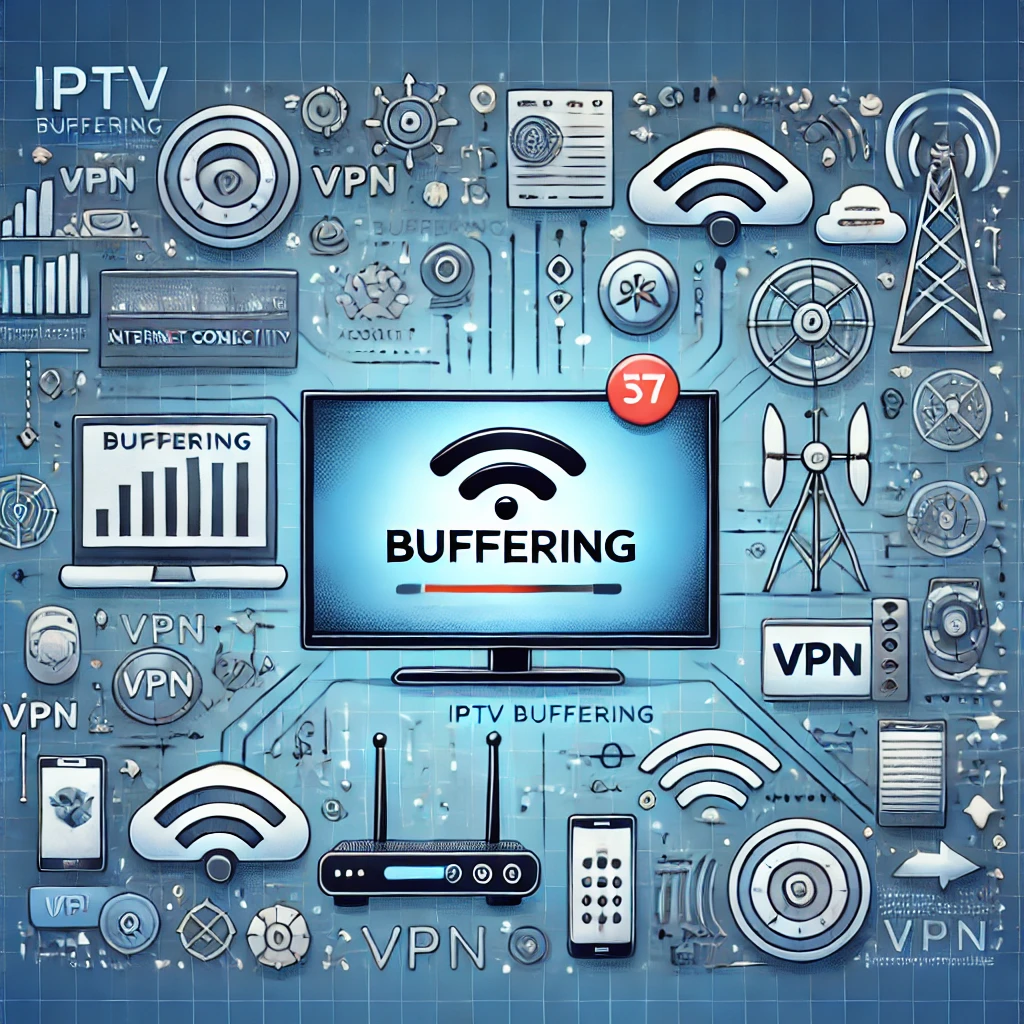



Recent Comments